138M-4.4G USB SMA signal source/signal generator/simple spectrum analyzer
Hi,
The latest toy I purchased is the infamous "138M-4.4G USB SMA signal source/signal generator/simple spectrum analyzer", which is sold on eBay for 50-70 Euro with free shipping from China.
I was curious about this device, as I did not own any spectrum analyser with a range up to 4.4GHz and for this price it was worth the risk!
So what is this device all about? To make it short, it is a Chinese clone designed by BG7TBL of the NWT500 (more information here: http://www.dl4jal.eu/hfm9.htm). Stepping on the design of the NWT500, many clones arose, like the NWT4000, developed by BG7TBL, also. The name is the game and the major difference is the frequency ranged covered.
These devices were created for amateur radio enthusiasts to tune their antennas, so the NWT500/NWT4000 feature two SMA ports. One acts as an output for the integrated signal source, while the other acts as an input for the spectrum analyser.
There are several options for the NWT500/NWT4000 like integrated attenuators.
The "138M-4.4G USB SMA signal source/signal generator/simple spectrum analyzer", however, while looking exactly like the NWT500/NWT4000 is nothing but a cheap rip-off! It only has one ADF4350 chip, while the NWT4000 has two. This means that the device can EITHER read a signal on the input port or generate a signal on the output port. Despite the included SMA cables, you simply cannot connect the output port to the input port, as you will fail to see any signal.
The good news is that the device is not useless at all, at least to me. Also, bear in mind that the cheapest NWT4000 costs more than four times as much as this cheap model.
Once I understood all of this, I wondered how useful it was as a spectrum analyser. And indeed, it works! I could use it to see the whole frequency range from 138MHz up to 4.4GHz. Ideal to check on CATV, SAT, LTE, etc.
But, the included software made by DL4JAL for the original NWT-series was not nice to use for my applications. So I made my own software.
Here are a few pictures, hope you like it!
Continuous mode:
- It will continuously sweep the select frequency range. The number of samples can be selected (100 to 1000).
- Two markers allow easy zoom and give information about the bandwidth.
- A waterfall graph will allow monitoring of the signal.

Single Mode: This will swipe the selected frequency range only once.
This pictures shows the Portuguese TDT transponder at 854MHz, to the right is the LTE transponder.

The complete CATV frequency range. Notice both analogue and digital transponders.

Finally, the SAT frequency range. Here is a picture of Hispasat 30.0W:

The same satellite in continuous mode with waterfall display:

The big question you are wanting to ask: How fast is the spectrum?
The answer: Not very fast. It takes about 3 seconds for 500 samples, which produce a very detailed view of the spectrum, though. This is not a real-time spectrum, but it is faster than a scan made with CrazySat on a supported card.
Also, even professional meters will struggle to display the full CATV band in a real-time spectrum. The SMA Simple Spectrum Analyzer will take the same 3 seconds for the whole supported bandwidth of 138 MHz up to 4.4 GHz, This is quite astonishing!
Finally, a screenshot of the signal generator tab:

Nothing fancy: just select the desired frequency and the signal is available on the SMA output connector. The precision is quite good. Nice for calibration work!
Hopefully I will be able to implement further functionality, like automatic satellite recognition by pattern analysis.
Drop me a message if you are interested in a copy of the software.
UPDATE:
Interested in trying out this software - please look at this much more recent post:
Cheers,
vma
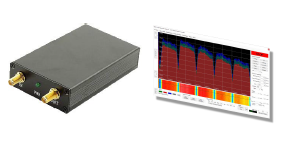

Hi,
ReplyDeleteCould you please share a copy of your software.
Thank you in advance
Krzysiek
Hello,
ReplyDeleteYou need to download from the latest blog entries. There is a link.
Regards,
Vitor
hi can you send me the serial protocol
ReplyDeletei try to write program for pi
tzahi
Hi,
DeleteThe protocol is documented here by the original author of the WinNWT/LinNWT software: http://www.dl4jal.eu/hfm9.htm
Also, you can take a look at the Linux source code.
Regards,
Vitor
And please ask only once, instead of asking the same question on several blog entries.
DeleteI have tried to download the software and got nowhere. Is there a simple and easy way for doing so ?
ReplyDeleteYou can download the software from here: http://vma-satellite.blogspot.pt/2016/12/vma-simple-spectrum-analyser-download.html
DeleteThis page is permanentely linked on the upper right side.
Regards,
Vitor
Ola, gostaria de saber se posso utilizar um equipamento semelhante a este para calibrar um filtro passa faixa ou para esse proposito tenho que ter algum equipamento alem deste?
ReplyDeleteViva.
DeleteExistem duas gamas destes dispositivos: SMA com apenas um ADF4350/ADF4351 e NWT com dois ADF4350/4351.
Para medições de filtros precisa de um NWT, pois apenas estes modelos conseguem simultaneamente produzir um sinal (TX) e ler a entrada (RX).
Cumprimentos,
Vitor
how can i get the code for the software
ReplyDeleteGo to the download page, download my software and start it. You will be guided through the SYSTEM CODE generation. You need to send it to me by email. The email is written on top of the download page!
DeleteHow can i get the programming/Command guide of Spectrum analyzer 35MHz-4.4Ghz.
ReplyDeleteThe protocol is described in the WinNWT/LinNWT manual. You need to search this manual with Google and/or www.archive.org, as the author has removed it from his website. This is why I don't share it either.
Delete