VMA Simple Spectrum Analyser for Siglent SSA3000X - Download Page
VMA Simple Spectrum Analyser for Siglent SSA&SVA Series
This software requires Microsoft .NET 4.5 Framework in order to work. You need to download & install it, if you are running Windows 8.1:
Download .Net 4.5 Framework from Microsoft here
Unfortunatly, Windows 7 does not support WebSocks and hence is not compatible.
Change Log:
2021-08-04: Added Reflectometer measurement
Added colour selector in SETUP tab for user
configurable colours
2021-08-03: Fix to support Siglent SSA-Plus and SVA models
Added Checkbox to toggle Black/White background
Added option to save picture in PNG or JPG format
2020-12-06: Bug fix - Corrected bug in Telnet/SCPI protocol
Bug fix - Corrected bug in GPS handling
Added Serial Number in SSA3000X Info Box2017-06-28: Corrected SYSTEM CODE bug. Correct SYSTEM CODE is
now shown in form
2017-03-26: Implemented improved 3D rendering with line/shade modes
Bug fix - corrected decimal symbol dependency
2017-03-19: Implemented GPS functionality
Implemented PRINT FORM, SAVE PICTURE and OVERLAY
Several bug fixes, including spectrum recording and playback
2017-03-18: Implemented MEM and MATH trace, including SWR measurement
2017-03-13: Added trigger mask and e-mail notification
2017-03-12: Added this line to check Kaspersky false detection
2017-03-11: First release
2017-03-26: Implemented improved 3D rendering with line/shade modes
Bug fix - corrected decimal symbol dependency
2017-03-19: Implemented GPS functionality
Implemented PRINT FORM, SAVE PICTURE and OVERLAY
Several bug fixes, including spectrum recording and playback
2017-03-18: Implemented MEM and MATH trace, including SWR measurement
2017-03-13: Added trigger mask and e-mail notification
2017-03-12: Added this line to check Kaspersky false detection
2017-03-11: First release
Please note:
This version requires a (free) activation code and features:
- different visualization modes (LIVE, MIN, MAX, AVG traces; "Fade" mode, 3D spectogram)
- transponder recognition
- satellite recognition by transponder pattern matching
- record & playback of spectrum
- bandwidth measurement (-3dB, -6dB and -60db)
- MIN, MAX, AVG db values
- two marker with indication of delta frequency and delta db
- 9 configurable frequency presets
- GPS functionality, including Google Maps measurement plotting
- MATH operations
- SWR measurement
- Trace export to CSV
- ...
- GPS functionality, including Google Maps measurement plotting
- MATH operations
- SWR measurement
- Trace export to CSV
- ...
Todo:
- Trigger function
- MATH trace
- SWR measurement
- Overlay trace
- GPS functionality
- export trace to CSV
- print screen
- save screen to PNG
- inverted spectrum for negative LOF
- inverted spectrum for negative LOF
- ...
Notes:
- The software *should* work fine without any installation: just unpack and start executable. You need to enter the IP of your Siglent SSA/SVA.
- The SSA3000X needs to be running on the latest FW 8.2. Older FW releases do not support SCPI over Telnet.
- Currently you need to be running Windows 10 or Windows 8.1.
- Please make sure you have Microsoft .NET 4.5 Framwork installed!


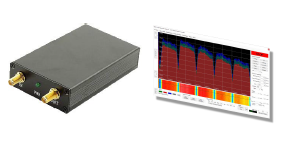

Where can i get Activation Code
ReplyDeleteThanks
Just download and run the software!
ReplyDeleteRegards,
Vitor
Hi
ReplyDeleteI notice the change log hasn't been updated for 4 years. Are you still maintaining/updating the software?
Hello,
DeleteYes, the software is still under development. It shares the same main source code with the other versions.
While there has been no specific release for the SSA3021X version, the code has been further developed. The latest addition is MAX Peak and Peak -> Center frequency.
This will be added to all releases as I go a long.
Also, development happens based on priority: the most used versions have been updated first.
Let me know if you need somethiing specific.
Regards,
Vitor
OK. All good thanks. I will try out the software.
ReplyDelete