VMA Simple Spectrum Analyser for SMA/NWT/D6/LTFZ now with calibration and error compensation!
Hi,
I just uploaded a new version of my software for the SMA/NWT/D6/LTFZ devices, featuring calibration and error map compensation!
I just uploaded a new version of my software for the SMA/NWT/D6/LTFZ devices, featuring calibration and error map compensation!
The new Calibration tab.
Orange trace: -20dBm signal without calibration
Green trace: -20dBm signal with calibration active using error map
Orange trace: -8dBm signal without calibration
Green trace: -8dBm signal with calibration active using error map
In order to create the required error map, a signal source producing a 0dBm trace is required.
Then, several attenuation steps are applied, in order to measure the respective trace as measured with the SMA/NWT/D6/LTFZ device.
It is recommended to use a "Key-Press Attenuator" like this one:
The error map is a CSV file that can be opened and edited in Excel. In theory, you could manually create an error map, using calibrated professional signal generator:
Hope you like this new feature, which potentially adds a new level of precision to the cheap SMA/NWT/D6/LTFZ devices.
Please note that this functionality is still under development and I am not sure about the results that can be obtained!
Regards,
Vitor
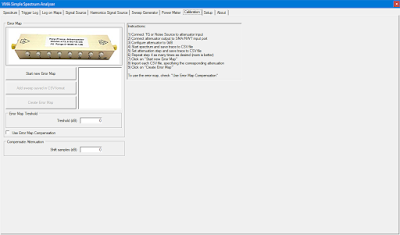




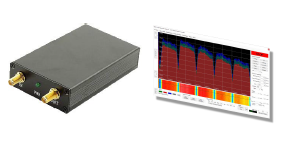

Thanks for making your software public. I'm about to download and try it with my Banggood / Geekcreit® Spectrum Analyzer.
ReplyDelete