VMA Simple Spectrum Analyser for TinySA/TinySA Ultra
VMA Simple Spectrum Analyser for
TinySA and TinySA Ultra - Download Page
Download Latest Version
Change log:
2023-01-29: Added customizable colours
Added new Marker panel: PEAK SEARCH and MRK->CENTER
Fixed Regional Settings bug with decimal point symbol ("." ot ",")
2023-01-26: Added PAUSE/RESUME functionalty to prevent wrong
spectrum being displayed on TinySA
2023-01-01: Changed FormBorderStyle to allow Min/Max buttons
2022-12-29: Implemented pseudo VFW - averages neighbouring samples
Several bug fixes
2022-12-28: TinySA model and mode is stored in Registry
Several bug fixes
Added rawscan vs hop scan modes
2022-12-27: Fixed the stupid SYSTEM CODE bug
Added further support for TinySA Ultra
2022-12-25: First support for TinySA Ultra
2021-10-20: Added LOF to transponder recognition
2021-05-24: Fixed bug that prevented to set RBW
2021-04-24: Improved responsiveness and spectrum refresh rate
2021-04-10: First release

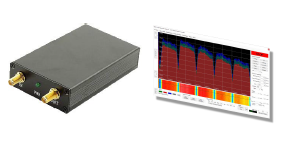

Great performance;)
ReplyDeleteHello, How can I activate the software? Where can I find manual or instructions? I look everywhere...pls we need more info.
ReplyDeleteDownload the software using the link above and start it. You will be guided through the process of generating an Activation Code. Regards
DeleteDo I have to send an email? to where?
DeleteIn the top, click on Disclaimer and Privacy Policy. You will see my email.
DeleteBefore sending the email, download and start the software to generate a SYSTEM CODE. Send this to me to receive the matching ACTIVATION CODE.